
Accommodations & Accessibility
Full-width band content.
Removing barriers
Empowering students by providing them with equal opportunities to learn and grow is important to us—and we know it’s important to you, too. That’s why NWEA is committed to creating assessments that meet the unique learning needs of all students, including those with disabilities. Ensuring that our assessments are accessible, easy to use, and reliable is part of an ongoing initiative to remove barriers and improve accommodations for students with disabilities.
Just a few of the innovative solutions available for use with MAP Growth include:
- Screen reader
- Keyboard navigation
- Refreshable braille
- Magnification and color contrast
- Highlighter and eraser
Visual Impairment and MAP Growth
In this video, students and educators at two schools—Arizona State School for the Deaf & Blind and the Governor Morehead School for the Blind—explain why accessibility and accommodations to MAP Growth are crucial to learning, growth, and achievement.
For our students, equity really means that they can access information just as easily as sighted students. It doesn’t mean they are doing it the exact same way, but it means it’s just as easy…They don’t have to struggle with the technology side of it, they just have to focus on the questions themselves.
Dr. Sarah McManus, Director of Digital Learning
NWEA Image Description Guidelines for Assessments (IDGA)
Download a set of guidelines for creating image descriptions in assessments. Developed in partnership with The Carl and Ruth Shapiro Family National Center for Accessible Media (NCAM) at WGBH, this guide provides content-specific standards for descriptions to help ensure an equitable experience for students.
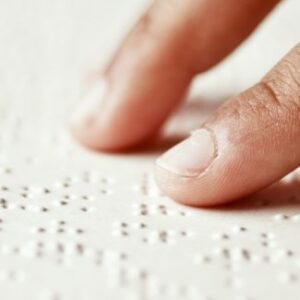
- Implementing Universal Design for Assessment and Learning principles to provide a framework for developing flexible items that support many kinds of learners
- Following Web Content Accessibility Guidelines (WCAG) 2.0 to make online content more accessible to people with disabilities
- Implementing protocols like Accessible Rich Internet Application (ARIA) to increase access to web content and applications
- Designing test aids, item aids, and interfaces that maximize the validity of our assessments for the greatest number of students, including those with disabilities and those who are English Language Learners (ELL)
- Designing assessments that allow students to use their own accessibility software and native devices (e.g., JAWS and ZoomText,) wherever possible
- Continually evolving our assessments to create an experience that is most authentic to each individual student’s everyday learning needs