Learn how data can drive instruction
Whether you’re an educator or family member, learn more about assessment—including the MAP® Suite—and the data it provides to ensure all students have a clear path for growth. Resources for every experience level help you stay informed throughout the year.
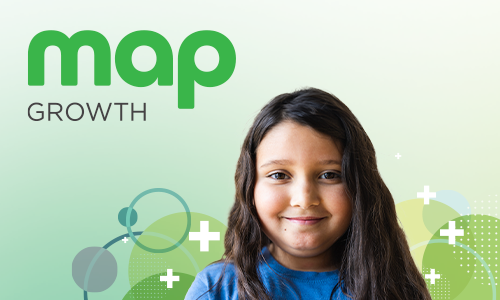
WEBSITE
Leading the way in measuring growth and achievement
MAP® Growth™ supports more students in more grades across more subject areas than any other assessment provider. With MAP Growth data in hand, teachers have the insights for delivering the right instruction at the right time.

GUIDE
Prepare for the big questions about assessment
When teachers have questions about assessments—and they will—school leaders can be ready with answers that both acknowledge teachers’ concerns and equip them with the right resources and support.

RESOURCE KIT
Level up your assessment literacy and data savvy
From professional learning courses to thought-provoking blog posts and printable classroom resources, this handy collection of assets will enhance your assessment literacy and your skill with data.