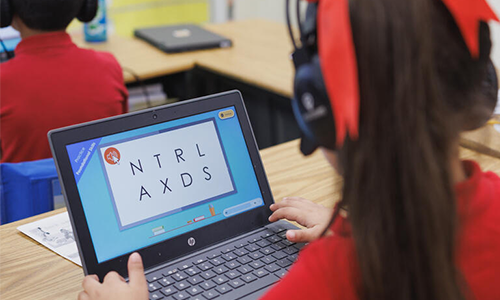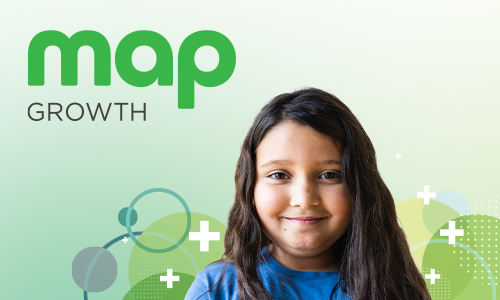You’ve probably heard the saying, often attributed to Desmond Tutu, that the best way to eat an elephant is—wait for it—one bite at a time. In the world of big data we’re all living in today, information itself can often seem like the proverbial elephant. We crave data, but we long for simple ways to access and analyze it in manageable chunks. If you use MAP® Growth™ at your school, it probably represents one of your largest and most comprehensive sources of data. And you need an easy and reliable way to interact with the data so everyone in your school—leaders, administrators, teachers, students, and families—gets the most value from it. Enter the MAP Growth Class Profile report.
The MAP Growth Class Profile report is an intuitive, interactive, and actionable report that provides class- and student-level insights that help you plan instruction and make strong decisions. Built with interactive features, including dynamic sorting, filters, and embedded professional learning resources, the Class Profile report turns raw MAP Growth data into a scannable, easy-to-read resource. If you’re looking for a reliable and efficient tool to support instructional decision-making, the report can help you understand common opportunity areas for your students, adjust instructional strategies at the term or unit level, and make intentional instructional time changes to focus on areas where your class needs the most support.
Let’s take a look at some of the key features of the Class Profile report and get clear on how it can help you in your day-to-day work.
Data done right
You may already be familiar with the MAP Growth Class report, which brings the key aspects of your class’s performance into one data-rich resource. The Class Profile report is the evolution of this offering. Whereas our legacy Class Report is a static PDF, the Class Profile report is a dynamic tool that puts you in control of the data you see and how you see it.
Highlights of the Class Profile report include:
- Teacher-focused features. In preparing to build the MAP Growth Class Profile Report, we gathered a great deal of teacher feedback—and it shows. The report has the most important information teachers want to see (e.g., RIT scores and comparisons to national averages), arranged in a layout that’s usable and appealing. Simply put, the report is designed to get you the insights you need in as little time as possible.
- Speedy navigation. You can effortlessly move between the Class Profile report and individual Student Profile reports by clicking on a student’s name. This single feature significantly decreases the amount of time it takes to navigate between reports while giving you a lot more time to spend identifying insights. The upshot is that you’ll generate higher-quality class- and student-level insights in less time than ever before. This feature, and the improved user experience it allows, addresses one of the largest assessment-related issues teachers talk about: too much time spent looking at data and not enough time teaching students.
- Quick sorting for flexible learning groups. With clickable header columns, you can quickly sort student data in the way that’s most relevant to your immediate needs. As a result, you’ll find that it takes less time to develop flexible learning groups. The ability to digitally sort data is a major improvement from the time-consuming, pen-and-paper process of manually sorting data on the older Class report.
- Interactivity. As mentioned above, the Class Profile report isn’t just something you read; it’s also a tool you interact with. By adjusting settings and layouts as you see fit, you’ll understand the data better and get more value from it. You’ll also find that the report offers integrated help content to guide you through the features.
- Data on all students, not just those with completed tests. The MAP Growth Class Profile report displays all students rostered in a class, whether they have taken a MAP Growth test yet or not. The older Class report, in contrast, only displays students who have completed a test, resulting in an incomplete view of students’ achievement and learning progress. With the Class Profile report, useful information on which students have not completed a test is available at a glance.
Start with these six steps
Assuming the MAP Growth Class Profile report is our elephant, let’s home in on six manageable bites you can take as you begin to orient yourself to this resource. Note that the availability of data depends on your MAP role assignment. Data for instructor-level users will be limited to the classes they’ve been rostered to, while school assessment coordinators and administrators will have additional access to class-level data for their schools.
- Access the Class Profile report. Log in to the MAP Administration and Reporting Center and select the link named “MAP Growth Reports” under the “View Reports” section. From there, select “Class Profile” from the list of available reports.
- Make sure you’re viewing the right class. At the top of the report, you’ll see a number of filtering options: school, term rostered, term tested, and instructor. Use the down arrow to change the school name, if necessary, and then you’ll be able to adjust certain parameters.
- Drill down into class, subject, and course. The report will show one class and course at a time.
- Explore the Achievement Details tab. This tab appears by default when you open the report. Here, you’ll find classroom- and student-level insights for achievement percentiles, comparisons with national averages, RIT scores, and other student-specific data. This information allows you to understand how your students compare to national norms as well as better comprehend the academic diversity of your class.
- Explore the Test Details tab. This tab provides insights into the percentage of rostered students who have tested for a class and which tests they’ve taken. It also includes details such as students’ standard error of measure, test duration, rapid-guessing percentage, and test date. This type of information is incredibly helpful when trying to figure out whether a student’s score was negatively impacted because they rushed through a test.
- Access the Student Profile report. As discussed above, you can easily navigate to individual students’ profile reports by clicking on their names. With each click, a new tab will open for you, allowing you to gain student-level insights while keeping the Class Profile report open.
What can you do with the MAP Growth Class Profile report?
Let’s sum up what we’ve covered here so far. While you will undoubtedly put your own spin on the Class Profile report, you can generally expect that the report will help you:
- Get an immediate, accurate picture of how your class performed on MAP Growth
- Bring a wealth of data into one readable document that you can print, download, or share
- Easily drill down into individual student results
- Get information and inspiration for how best to allocate class time and implement other instructional strategies
- Identify outliers (e.g., students with lower test scores than you were expecting) and gain valuable context about what might have been happening—rapid guessing, for example—behind the scenes during testing
Explore academic diversity—a great place to start
Looking to put this new report into action? A great place to start is by looking at the academic diversity of a class to help you understand how you might adjust instructional strategies to maximize growth for all students. For example, does your class have a large number of students around a center score and only a few outliers above or below (i.e., a typical bell curve)? If so, approaching whole-class instruction with targeted scaffolding and enrichment activities might be advisable.
Or perhaps your class has two distinct groups: one well below the 50% percentile and one well above it. In that scenario, think about how you might incorporate small-team learning modules into your daily lesson plans to ensure each student has the appropriate supports to help them grow.
With the MAP Growth Class Profile report, you can find the data you want, when you want it.